
Key Features
- Streamlined simulation
- Events, workshops, sessions
- Team-centric design
- Rapid onboarding
- Integrate business with other fields
- Backdrop to teach behavioral competencies
- Fulfill an event's networking objective
- Expandable complexity
CapsimCore
The CapsimCore simulation is our “backdrop” simulation. Activities like adventure retreats, sports, or escape rooms are often used to create a backdrop for purposes like team building or networking. CapsimCore provides an indoor, team oriented, fun competition that can be completed in as little as four contact hours or spread out over as many as sixteen.
Business simulations are used in two ways – to teach business acumen, and to create a context where business is the backdrop. Usually they do both, but CapsimCore is specially designed to emphasize the backdrop. On the surface it looks like a richer simulation, and participants still make policy decision that drive the results. However, CapsimCore is forgiving of mistakes, and it leaves out the data and reports that participants would need to dig deep into their company and industry.
Use Cases
When would you use CapsimCore?- To create a highly charged, emotional, competitive, fun backdrop to the agenda. A simulation gets people out of “the box” and opens their minds to learning.
- To integrate business with another discipline. For example, to integrate business into an engineering, law, or medicine curriculum.
- To introduce business education. For example, it might be used to kick off an MBA program where students have a degree in something other than business.
- To teach a behavioral competency. The simulation provides a business backdrop to teach, say, emotional intelligence. (Compare with backdrops like sports, escape rooms, or role plays.)
- To make distinctions between one functional area and another. For example, in an accounting class, it can demonstrate the importance of accounting to marketing and production.
-
To satisfy a networking objective. For example, it might serve as a shared experience in an executive education program, a seminar, or a conference.
Already simplified, instructors can reduce the scenario even further by “automating” one of the functional areas – R&D, Marketing, Production, or Finance. When the function is automated, teams can choose one basic policy decision for the entire function – Aggressive, Balanced, or Conservative. Participants can see what their policy will implement, but they cannot edit it.
In the screen shot below the instructor has automated the R&D function. This would sharply limit strategic options. Teams would focus on implementing marketing, production, and finance tactics that support the strategic plan that had been handed to them. This would reduce time requirements for the simulation by roughly 50% compared to a business acumen simulation like Foundation.
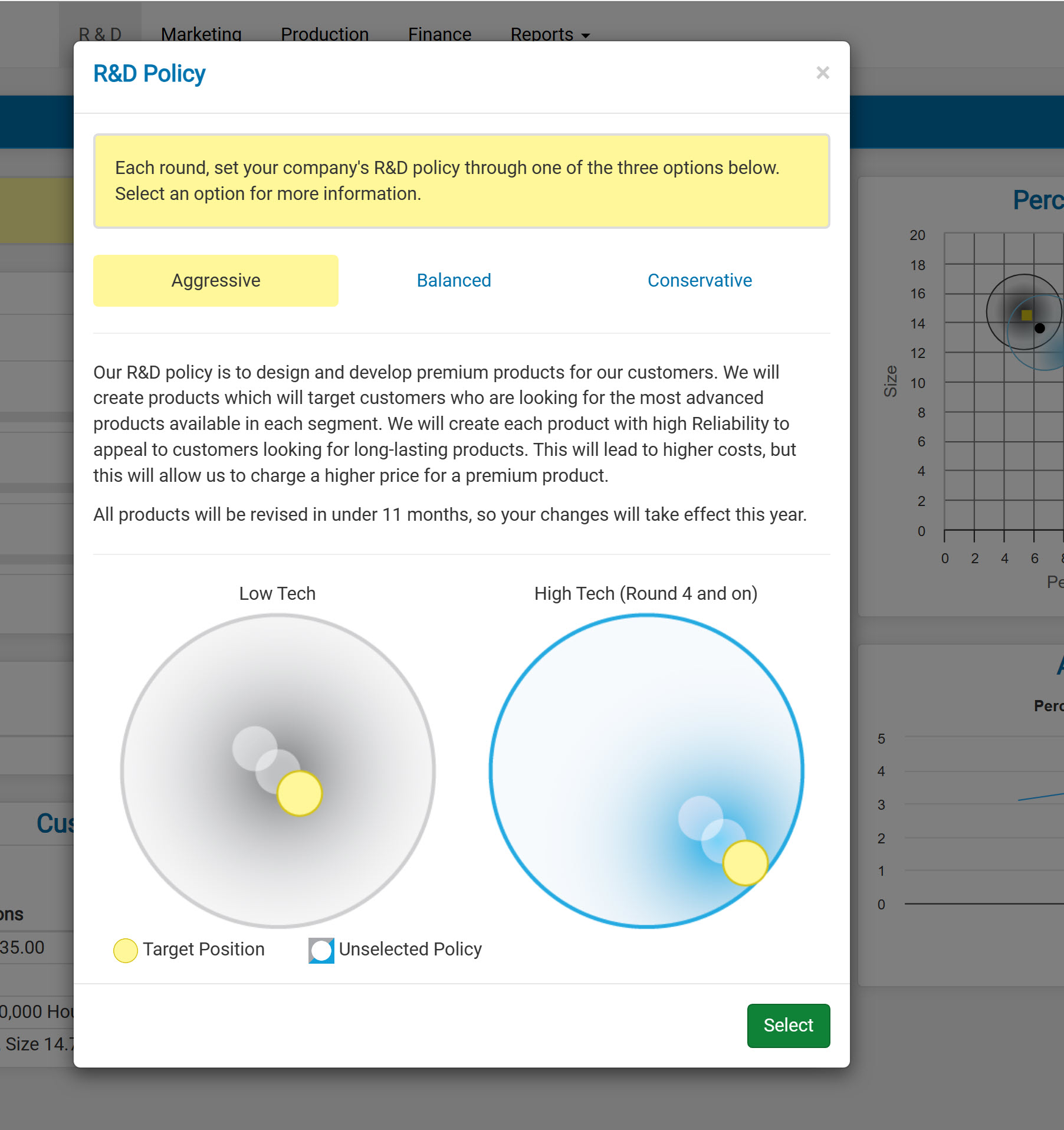
Overview
CapsimCore touches on the learning objectives found in Foundation, Capstone, and CapsimGlobal, but since its purpose is to provide a backdrop, the analytical tools needed to reach deep into business acumen are missing. Similarly, CapsimCore is more forgiving of mistakes. Instructors that are familiar with any of its siblings are comfortable teaching CapsimCore.
Learning objectives:
- Participants will understand the relationships between the three functional domains of business – marketing, production, and finance.
- Participants can recognize the key business decisions in each functional area.
- Participants can relate the external learning objectives taught in the course to the overall functioning of the business.
Scenario: The government has just broken up a monopoly into 2-6 identical companies. Teams have been hired to manage the new entities in competition with one another.
Onboarding: CapsimCore can be introduced in 20 minutes without any prework or homework.
Delivery options: Both corporate seminars and collegiate classroom environments. In person, online, and blended formats. CapsimCore is a software as a service product.
Support: Instructor and student support. New instructors receive on demand training and support from our dedicated Customer Relationship Consulting group. Our CRCs train, coach, and support your delivery.
Editions: Tournament and Footrace. ADA and GDPR compliant. Most LMS systems supported, free integration into unsupported systems.
Teams: Students are in teams that can be as small as one person and as large as the instructor wishes. Since the business itself is a backdrop, team size should fit the external agenda, especially when behavior or networking items dominate.
Rounds: Decisions are made in “rounds” which correspond to one year. Rounds can be played in one hour or less, roughly 50% less time than Foundation.
Easy delivery: It is a computer simulation, and computers do grunt chores. They analyze, predict, process, print reports, and prepare debriefs. Technical requirements are routine - a laptop and an Internet connection. Interfaces are designed to look like common business tools - spreadsheets, reports, email systems, and presentations.
- Corporate and academic venues
- Class sizes from 1 to over 1000 students
- 1/2-day workshops to semester long courses
- On site, online, and blended formats
- 24/7/365 software as a service
- Instructor/professor training and support
- Student support by email and appointment
Similarities with Sibling Simulations
CapsimCore looks like its siblings at first glance. The displays look the same. The reports have the same labels. The scenario is the same.
Pieces are missing, like proforma reports, but students are not aware of this. If instructors feel compelled, they can extract deeper principals from the simulation to make a point, but they cannot expect students to do so on their own.
Professors familiar with any of our other simulations feel instantly at home in CapsimCore. Because they have a comfortable backdrop, they can add exercises that support the event's broader purpose.
Differences with Sibling Simulations
CapsimCore's big brother is the Foundation simulation. Let's compare them.
No cross-functional add-ins: CapsimCore does not offer the add-in cross-functional modules for TQM, HR and Ethics that are available in Foundation. These modules are used to develop business acumen.
No optional plug-in case modules: CapsimCore cannot explore plug-in case modules. Foundation offers seven plug-ins: Internet of Things, Local Suppliers, Management Consulting, Community Involvement Initiatives, Technology Licensing, Research Improvements, and Global Initiative.
Simplified reporting: CapsimCore does not offer proforma reports, and performance measures are limited to "gold stars." Foundation offers a full set of proforma reports, which predict financial outcomes, and several methods to measure company performance ranging from stars to a balanced scorecard.
Limited learning objectives: CapsimCore offers three learning objectives, Foundation offers eleven. For example, Foundation can be used as prework for an accreditation exam.
In short, CapsimCore's primary purpose is to present a business backdrop for the real agenda, which ranges from behavioral competency training to social networking. Its secondary purpose introduces basic business concepts. Foundation reverses these purposes - business acumen first, backdrop second.
Sample Agendas
Suppose that you have a 4-hour workshop that explores some behavioral competency like team building or leadership.
CapsimCore is designed for this situation. With a little prework to set up team workspaces and computers, you can introduce the scenario, demonstrate the decision making, and get teams making decisions in as little as 20 minutes. This leaves you free to explore the behavioral competency with the participants. Here is a sample agenda:
8:00Introduction & Lecture
9:00Round 1
10:00Debrief & Lecture
10:30Round 2
11:30Debrief & Lecture
12:00Workshop Ends
Next let's expand this agenda to 1-day and 2-days. Our audience might be engineers or salespeople. While our primary purpose remains behavioral competencies, we want to include a bit of business education into the mix. We need a longer introduction, and we want include some business analysis into our debriefs.
8:00Introduction to the CapsimCORE Simulation
8:30Practice Round
9:30Round 1 and Debrief
11:15Round 2 and Debrief
12:00Working lunch
12:30Round 3 and Debrief
2:00Round 4
3:00Presentation Prep
3:15Presentations and Final Debrief
4:30End
16-hr 2-day Business Backdrop Seminar
Day 1
8:00Introduction to CapsimCORE Simulation
9:00Team Analysis Exercise
10:00Practice Round
12:00Lunch
12:30Practice Round Debrief
1:00Competition begins. Round 1 Team Meetings.
3:00Break
3:15Debrief Round 1
3:30Round 2. Adds HR module.
5:00Decisions Due
Day 2
8:00Debrief Round 2
8:30Round 3. Adds TQM Module.
10:00Decisions Due. Break.
10:15Debrief round 3
10:30Round 4
12:00Working Lunch & Round 4 Debrief
12:30Round 5
1:30Round 5 due
2:00Presentations
2:45Final debrief. Winners Declared.
3:00End
Finally, let's look at a semester-long agenda. Our audience might be an Intro to Business elective or an interdisciplinary course at a law or engineering school.
Week
1Introduction and Situation Analysis.
2Practice Round 1.
3Debrief. Practice Round 2.
4Debrief. Practice Round 3.
5Debrief. Practice Round 4.
6Debrief. Competition begins. Round 1.
7Debrief. Round 2.
8Debrief. Round 3.
9Debrief. Round 4.
10Debrief. Round 5.
11Debrief. Round 6.
12 Debrief. Round 7.
13Debrief. Round 8. Wrap-up.
Tournaments vs Footraces
Instructors can set their class up in two competition styles - tournaments or footraces. To understand the tradeoffs, we must consider company types, team sizes, and industry configurations.
Company types. A company is, of course, the business entity, but they come in two types - human and automated. Human teams want to compete with other human teams, but automated companies provide the instructor with several useful options. Automated companies can:
- Flesh out an industry when the class is small.
- Serve as a strawman during a debrief.
- Play one of the known generic strategies.
- Play at a weak, average, or strong skill level.
Team size. The instructor will split the class into teams. Small teams do not offer much diversity of opinion. Large teams risk fragmenting into factions. Experienced professors will set team size at four, five, and six participants. Teams of three and seven participants work but require a bit more coaching. Teams of two are possible in a pinch. Teams of eight or more should be avoided unless the instructor has a behavioral agenda in mind that requires large groups.
Industry configurations. Foundation Version 1 limits industries to six companies. Foundation Version 2 can expand industry size to ten companies. The more companies in an industry, the more difficult it is for human teams to do competitor analysis. For this reason, nearly all instructors set industry size between four and six companies. Indeed, a majority of instructors will set up their industries with exactly six companies, using automated companies to flesh out smaller classes. This works fine for classes with up to 42 participants - six teams of seven participants.
But what about larger classes? Instructors can opt for two or more industries, but each industry needs a debrief. Usually, the time available for debriefs is limited, and splitting that time between industries reduces the quality of the feedback. Foundation Version 2 configured with ten teams expands the class size to 70 participants, and most instructors will choose that over two industries. When there are more than 70 participants, the lead instructor will either employ junior instructors or structure a footrace.
 Tournaments. A tournament pits companies against companies in a free for all. Companies start at identical positions. (“The government just broke up a monopoly.”) Students love tournaments. They engage all of the senses in a highly charged emotional environment, and that anchors the learning. They are fun to teach.
Tournaments. A tournament pits companies against companies in a free for all. Companies start at identical positions. (“The government just broke up a monopoly.”) Students love tournaments. They engage all of the senses in a highly charged emotional environment, and that anchors the learning. They are fun to teach.
Most tournaments consist of one industry. In practice 90%+ of classes are below the 42 student threshold - six teams of seven participants. Here are a few examples:
- 8 participants. Two teams, four automated companies.
- 12 participants. Three teams, three automated companies. Or four teams of three, and zero to two automated companies.
- 30 participants. Five teams of six players, one automated company. Or six teams of five players.
- 42 participants. Six teams of seven players.
- 48 participants. Eight teams of six players.
- 70 participants. Ten teams of seven players.
 Footraces. Footrace editions automate each team’s competitors. The industry consists of a human team and five automated companies playing five distinct strategies. Teams compare their results across identical industries.
Footraces. Footrace editions automate each team’s competitors. The industry consists of a human team and five automated companies playing five distinct strategies. Teams compare their results across identical industries.
The automated companies within each industry always play the same strategies. For example, the "B" or Baldwin Company always plays the same generic strategy. The debrief can draw teaching points about an automated company and know that it applies to all human teams.
Footraces are not quite as emotionally charged as a tournament, but the competitive elements are still in place. Students compare performance measures across the entire class.
Footraces are often employed for large events and competitions. For example, at the end of each semester Capsim offers a Capsim Challenge to currently enrolled students. Upwards of 1000 individuals and teams compete in a footrace. The top six qualify for a tournament to declare an overall winner.
Delivery Steps
Onboarding and play times are significantly less for CapsimCore than Foundation, its closest cousin.
CapsimCore is delivered in both seminar and academic venues, and in live, blended, and online environments. It is a Software as a Service (SAAS) product - processing occurs in a secure, online, 24/7/365 environment. Event sizes range from 1 to 1000+ participants.
(For an all-encompassing discussion of deliveries, see “Delivering a Business Simulation”.)
Registration. Students need to be able to identify teammates and competitors on the website and reports, so it is important to register all students.
- Students are either bulk registered before the simulation begins, or they self-register with a coupon (a “registration number”) or a credit card.
- We recommend providing students with registration or login instructions before the simulation begins either in email or a syllabus.
Onboarding. Let’s break onboarding into two audiences:
- Backdrop agenda minimizing complexity.
- Integration agenda relating business to some other domain, ranging from engineering or law to an intro to business elective.
Given a backdrop agenda, instructors can onboard students in as little as 20 minutes. The instructor simplifies the simulation, prepares the computers, and demonstrates decision making in class. Teams sit down at their worktables and begin immediately.
However, in an integration application, the instructor intends to teach business in the context of another discipline - engineering, law, medicine, even an introduction to business itself. Teams will run their companies, albeit in a simplified context relative to a business acumen simulation.
For integration applications, CapsimCore includes a comprehensive “Getting Started” orientation on the website that includes a variety of resources - videos, tutorials, demonstrations, quizzes, and practical exercises. They include:
- An Introductory Lesson (video) and quiz.
- The Team Member Guide (booklet describing scenario and rules)
- The Industry Conditions report (parameters specific to this simulation)
- Rehearsal Tutorial (walks students through the decision support software)
- The reports for the starting round
- Join a company (if they are self-registering)
- Situation Analysis
- Pick a strategy (an overview of the generic strategies)
Introductory lecture. 0-60 minutes. Tailored to the audience. In principle, Getting Started can onboard students independently. In practice, students expect some form of instructor interaction as the simulation begins.
Team Analysis Exercise. 60 minutes. Recommended but not required. The exercise serves two purposes - team building and team comprehension of the business issues they face. It explores the simulation parameters while people take the measure of their teammates. Variations on the assignment ask each student to analyze a product, a segment, or a functional area, then report their findings to the team. We recommend a team building instrument like TeamMATE with this exercise.
Rounds. 45-90 minutes. Allow more time for early rounds, less for later rounds. The basic simulation block is a decision round, which covers one year of simulated time. A round begins with a debrief, usually instructor led, that presents the starting situation or the results from the previous round. Teams meet to make decisions. At the deadline, the simulation processes under manual or automatic control.
- Practice Rounds. Practice rounds are optional. A first practice round familiarizes teams with the rules and process. A second lets them experience the consequences of actions they took in the first round. Practice rounds three and four provide time to introduce external concepts relevant to the course before real competition begins.
- Competition Rounds. Instructors can schedule up to eight competition rounds.
Debriefs. As much for dramatic effect as for analysis, teams want their instructor to announce results to the class and make observations about the industry’s evolution. CapsimCore creates a highly charged, sensory rich, emotional environment, and that anchors the learning.
Additionally, there are online reports and tools accessible to guide students through the debriefing process independently.
Team Presentations. In “backdrop” applications, team presentations are optional. In “integration” applications, expect that students will want to talk about their experiences, their mistakes and successes, and what they have learned.
- We often recommend that teams use an AI presentation software platform (several are free), and that they begin writing slides in competition round 1 to capture high points during the simulation.
- Live seminars are time constrained. Teams have 30 minutes to create their presentation. Worst case, teams fill out a canned slideshow that covers the important learning points and performance outcomes. Limit delivery time to 10 minutes per team.
- Online and blended environments have the luxury of time, which lends itself to creativity. Perhaps you can entice stakeholders to sit on a “board of directors” that asks teams questions about their performance. In all cases teams must cover the important topics to reinforce the learning objectives. Expect 10-15 minutes per team presentation.
Support
Capsim has been training instructors that are new to simulations for over 25 years. Our Customer Relationship Group can provide you with sample schedules, syllabi, slide shows, assignments - any materials you need to succeed in the classroom.
We routinely go over simulation results with new instructors before their debrief. We can shadow you online during your first deliveries.
We take questions from students by email and by scheduled call.
Often new instructors are specialists, not generalists. They are not comfortable teaching materials outside their specialty. No problem. From our perspective, we hear the same questions from students class after class. We go over those questions with you. Our goal is to make your teaching experience routine.
If you plan to deliver a few seminars and then stop, chances are you are in a failure-is-not-an-option environment. No problem. Capsim can provide experienced, talented instructors drawn from planet Earth’s finest schools.
We also provide on-demand facilitators drawn from our CRC department, the same people that train-the-trainer. Facilitators insure that your seminar is free from technical challenges and that instructors can concentrate on teaching instead of logistics.
- Professor/Instructor Train-the-trainer
- Sample Syllabi and Tailoring
- Course Design and Setup
- Student Assistance
- Product Walk-throughs and Demos
- Event Planning
- Pre-debrief Consulting
- Bulk Registration
- On-site/online Online Faculty and Facilitators
- Plug-in Module Development
