Which Technology for Corporate Training is Best? Simulations vs. AR vs. VR

August 2, 2022
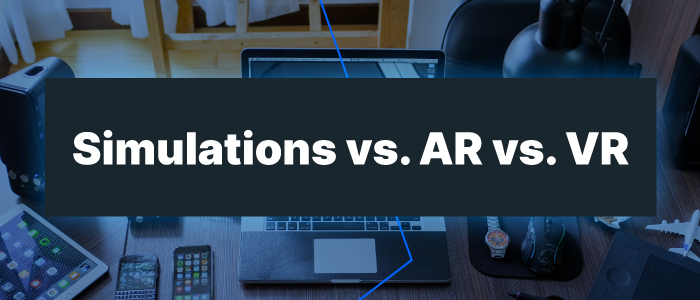
Corporations spend more than $350 billion globally on learning and development efforts. However, only 25 percent of employees believe that training improved their job performance. With a disconnect this large, businesses are looking for a new solution: Using technology for corporate training.
When we say “technology,” we aren’t referring to utilizing a PowerPoint presentation and a projector in your training efforts.
Modern innovations have resulted in some incredible new tools for corporate training. With the help of these tools, you can simultaneously increase the effectiveness of your training and your learners’ enjoyment of the sessions. But which modern technology is best?
This post will compare three popular options for corporate training solutions. We’ll examine the pros, cons, and use cases for simulations, augmented reality, and virtual reality to determine which technology for corporate training is best.
Technology for Corporate Training: The Future of L&D
The corporate environment is ever-evolving. If you want your training to impact your employees, you need to ensure that your corporate training efforts evolve alongside it. Instead of solely focusing on PowerPoint-based boardroom training sessions, you’ll need to embrace some of the newer trends in corporate training and technology to succeed.
Some emerging trends in corporate training include:
- Microlearning: Instead of spending four hours or a full day in a conference room, microlearning lets your learners experience targeted training sessions that last 5-10 minutes each. These trainings are easier to digest without getting fatigued and easier to target specific purposes and roles than one-size-fits-all training.
- Hybrid training: In an increasingly remote and hybrid work environment, corporate training needs to adapt to accommodate this shift. Organizations are pursuing technology-based training to effectively train in-office employees, remote workers, and employees on a hybrid schedule.
- Adaptive learning paths: Gone are the days of one-size-fits-all corporate training. New technology and tools make it easier to tailor training to specific roles, learning styles, and more. Adaptive learning paths enable you to make your training programs work for all your employees.
You can enjoy multiple benefits when you leverage technology for your corporate training efforts. Simulations can provide safer training in dangerous environments. Additionally, the controlled experiences that technology-based training provides make your training efforts more consistent.
You can also use technology to measure your training results more accurately, helping you determine strengths, weaknesses, and progress. Lastly, technology gives you more opportunities to obtain feedback from learners on your training efforts, allowing you to iterate and improve over time.
Augmented Reality for Corporate Training
The first solution we will discuss in our comparison of modern corporate training technology is augmented reality (AR).
AR is used in everything from corporate advertisements to video games in the modern age. As the name suggests, augmented reality allows you to combine text, images, or video with real-world visuals.
Pros of Augmented Reality
Using AR for corporate training comes with numerous benefits. Firstly, this type of training is easily accessible either remotely or in-office. Most modern mobile devices can support AR-based applications, enabling remote and hybrid workers to access this type of training.
Additionally, AR-based training is highly engaging and immersive. AR allows employees to engage with training materials superimposed on their real-world environment. Engaging training makes employees more likely to retain what they have learned, making training more effective.
Related Read: Transfer of Training: 4 Secrets to Making Employee Learning Stick
Cons of Augmented Reality
AR training isn’t without its downsides, however. The first con of pursuing AR-based training is that it can be expensive. Spending a significant amount of your overall L&D budget in one go with this type of solution is possible.
Additionally, if you need customized training for a certain role or learner, developing your AR training program can be time-consuming. If you are looking for a training experience that is quick to implement, AR-based training may not be the best fit for your team.
Use Cases for Augmented Reality
Some of the top use-cases for AR training include:
- Onboarding new hires
- Providing lecture-style training to large groups
- Enhancing on-the-job training practices
Virtual Reality for Corporate Training
Next, let us look at virtual reality (VR) training. Similar to AR, VR immerses the user in a digitally enhanced learning environment. Unlike AR, however, the environment in which VR-based training occurs is entirely virtual.
This type of technology, often seen in video games and science fiction films, makes its way into the corporate environment through walkthroughs and tours, allowing employees to walk through a complex scenario from the safety of their office.
Pros of Virtual Reality
The first advantage of using virtual reality for training is increased safety. VR training might be a good option if you train employees to work on a job site or do another job requiring physical activity and could be dangerous if performed incorrectly.
Additionally, much like AR-based training, VR is incredibly engaging and immersive. Rather than learning information from a slide deck or a speaker, VR allows the learner to physically experience what they are learning, which makes the experience much ”stickier” than other types of training.
Cons of Virtual Reality
VR-based training shares both of the downsides associated with AR-based training. Virtual simulations can require lengthy development time if you need custom training. Additionally, VR is expensive and can easily swallow a large portion of your budget.
In addition to these cons, VR-based training requires specialized equipment. Where an employee can use a mobile device for AR-based training, you will need to invest in VR goggles and other equipment to conduct virtual reality training.
Lastly, some employees may experience challenges with motion sickness while engaging in VR-based training.
Use Cases for Virtual Reality
The best use-cases for VR training is any task requiring many physical steps or training that cannot occur on-site due to logistics or safety considerations.
For example, pilots will use VR training in flight training. This type of training enables them to make mistakes in a safe environment without risking any lives or equipment.
Corporate Training Simulations
Lastly, we will discuss corporate training simulations. What are corporate training simulations? Simulation training is an interactive method of instruction that allows learners to test their skills in a real-world scenario. It’s lower risk than learning on the job while letting learners build the muscle memory needed to retain their new skills.
Inbox simulations like CapsimInbox allow learners to make a full day’s worth of email-related decisions within thirty minutes or less. This type of simulation is effective for onboarding, skill assessments, and more. Inbox simulations give employees the chance to operate a day in the life of a future role at the company before they are even in that role.
Pros of Simulations
The first pro of using simulations for your training efforts is that, similar to AR and VR training efforts, simulations are immersive, making them engaging for learners. However, unlike AR and VR training, simulations can be inexpensive and quick to implement. You can create custom simulations and leverage out-of-the-box options to get your training efforts off the ground quickly.
Simulations are also easy to scale and distribute to a large team. The bite-sized nature of simulation training also makes it a perfect candidate to enjoy the benefits of microlearning, as we discussed earlier in the post.
Cons of Simulations
No solution is without its downsides, and simulations are no exception. Let’s look at some of the challenges you may encounter when using simulation training.
Firstly, you may face challenges using an unintuitive or unsupported sim. If the quality of the simulation is subpar, your results will also be subpar. Additionally, a lack of support from the vendor can make integration a heavy lift for your organization. Ensure you’re partnering with a training provider who can support your efforts and provide intuitive, easy-to-use simulations.
Lastly, though simulations are quicker and simpler to implement than AR or VR if you’re using off-the-shelf solutions, not every learning objective may be met. In these instances, you will need to invest time and resources in custom simulations.
Use Cases for Simulations
Inbox simulations are ideal for corporate learning environments. You can use simulations to train roles such as:
- Sales
- Customer support
- Human resources support
- And more
Simulations are also ideal for upskilling and reskilling efforts and regular training sessions on security, technical skills, and more.
Inbox Simulations: The Best Technology for Corporate Training
To keep up with the times when it comes to learning and development, you will need to incorporate technology into your corporate training efforts wherever possible. The question of simulations vs. AR vs. VR is a bit of a misnomer: The best solution for your business may involve multiple training methods and tools, taught and implemented together.
However, your department may not have the power or budget to implement multiple technologies simultaneously. If this is the case, simulation training is the best “bang for your buck.” This type of training is easy to implement in-office, remote, or hybrid. Simulations provide real-world experience in a controlled training environment.
Reportable data and instantaneous feedback make it easy to engage with learners and scale your training efforts across your entire organization. To see how CapsimInbox can help your company with technology and corporate training, request a free, self-guided demo today!
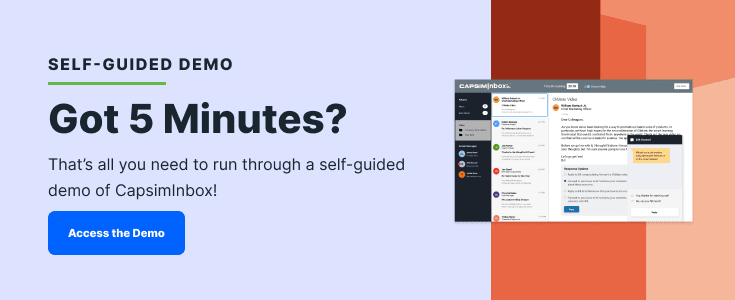


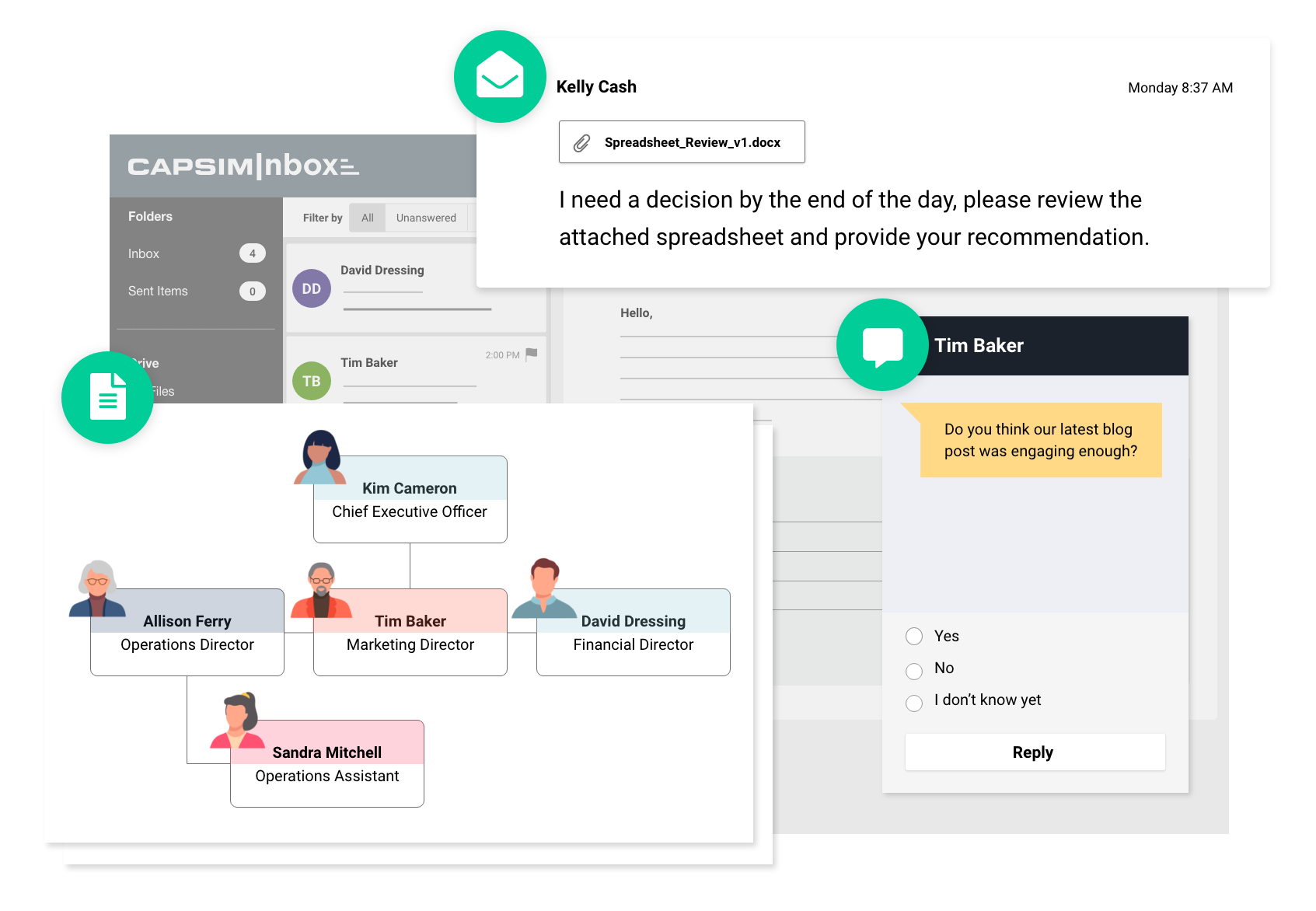

.png?width=80&name=1-questions%20(1).png)